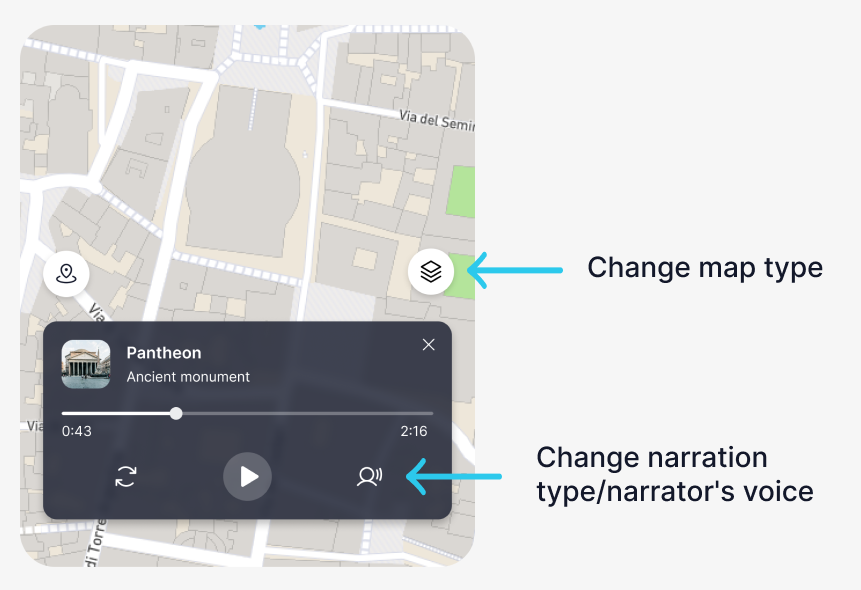The GuideXpress app is designed to offer a smooth exploration experience, allowing you to keep your smartphone in your pocket while visiting a location. Thanks to the automatic voice activation feature, the app will provide you with detailed information on points of interest as soon as you approach, without the need to handle the phone.
This default setting, however, can be changed. On the screen showing the map, in both Discovery Mode and Tour Mode, there is a tool that allows you to activate or deactivate the automatic sound according to your preferences.
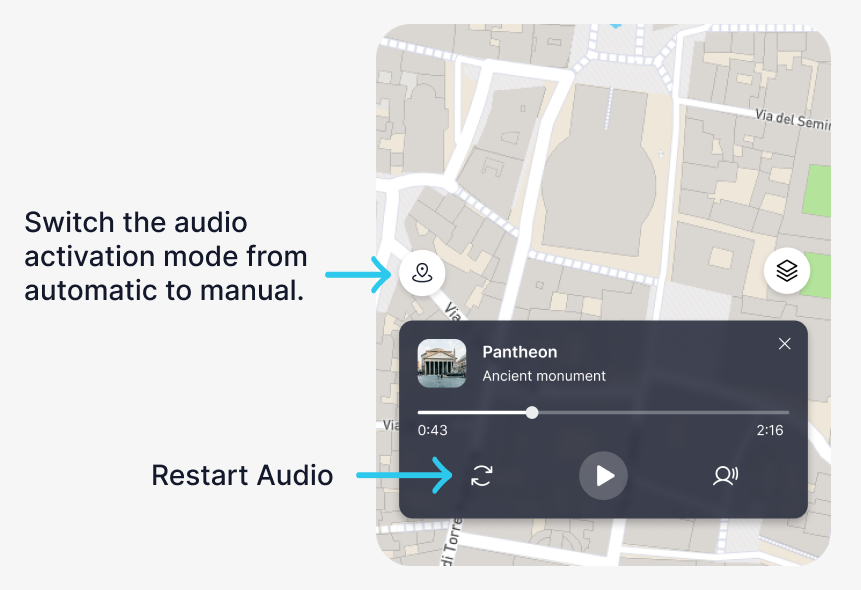
Also on the map screen, in both Discovery Mode and Tour Mode, there is a tool to change the map type from street map to satellite map. When a point-of-interest audio starts, a player opens above the map. On the player, there is an icon that, when pressed, opens a window to change the type of narration and the narrator's voice.