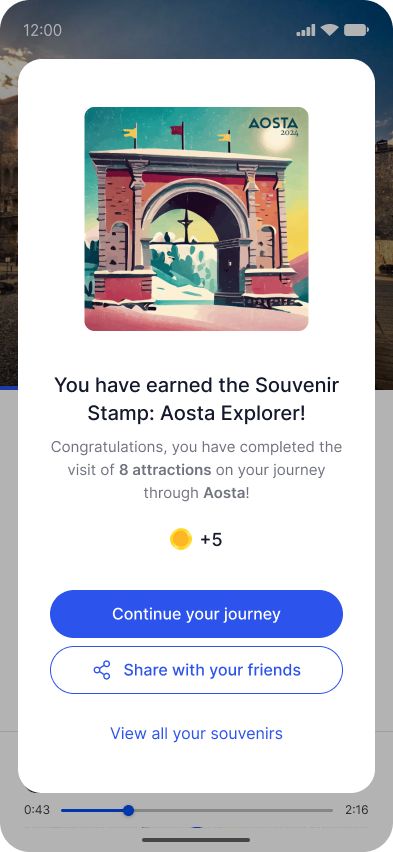To share an obtained Souvenir Stamp, you have two options:
-
From the assignment screen:
-
When you are awarded a Souvenir Stamp, tap the "Share with your friends" button directly from the screen that appears.
-
-
From the "Profile" section:
-
Go to "Profile" > "Souvenirs Achievement".
-
Select the individual Souvenir Stamp you want to share.
-
You will be directed to the Souvenir Stamp detail page.
-
In the top right corner, tap the share icon to share your Souvenir Stamp on social media.
-
By following these steps, you can easily share your obtained Souvenir Stamps with your friends on social media.