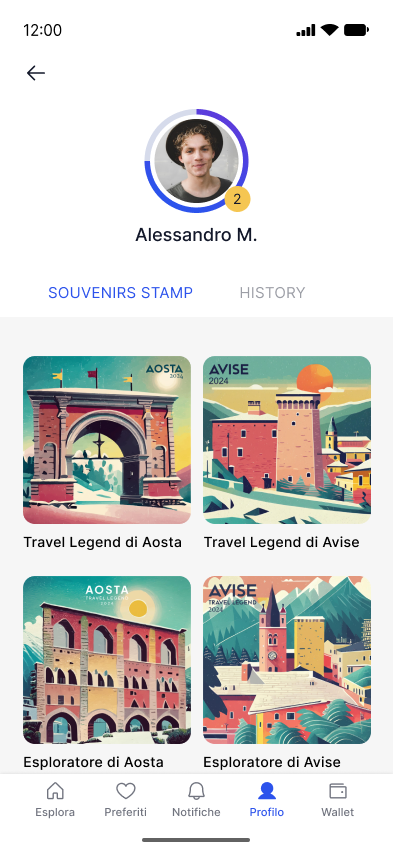The Souvenir Stamps you have obtained can be viewed in the "Profile" section under "Souvenirs Achievement" in the GuideXpress app.
To see the Souvenir Stamps:
-
Go to the "Profile" section.
-
Navigate to "Souvenirs Achievement".
-
The default tab is "Souvenir Stamps," where you will find the gallery of stamps you have obtained.
To see the history of Souvenir Stamps:
-
Go to the "Profile" section.
-
Navigate to "Souvenirs Achievement".
-
Select the "History" tab to view the history of the Souvenir Stamps you have obtained, including the date, time, and location.
This section allows you to track your progress and achievements as you explore with GuideXpress.