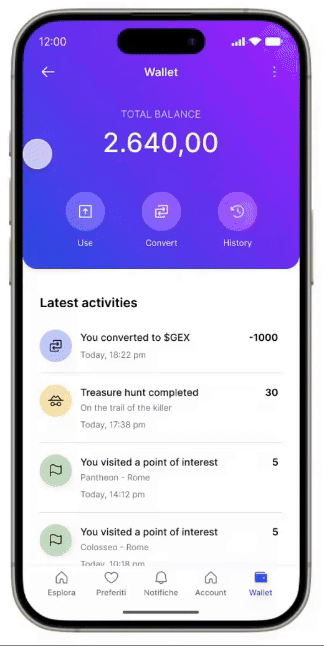Points earned can be converted into discount vouchers to use at partner businesses. Premium subscribers can also convert points into $GEX tokens.
Using Points at Partner Businesses
From the Business Page
-
Check the list of partner businesses in your current location.
-
Select a business and go to the detail page.
-
Tap the "Use Points" button.
-
View the list of available discount vouchers. Active vouchers are those for which you have accumulated sufficient points.
-
Select a discount voucher and tap the "Use" button when you are in front of the merchant, before making your payment.
-
The merchant will receive a notification of your request. Once the request is accepted, the points will be deducted and you can enjoy the discount on your purchase.
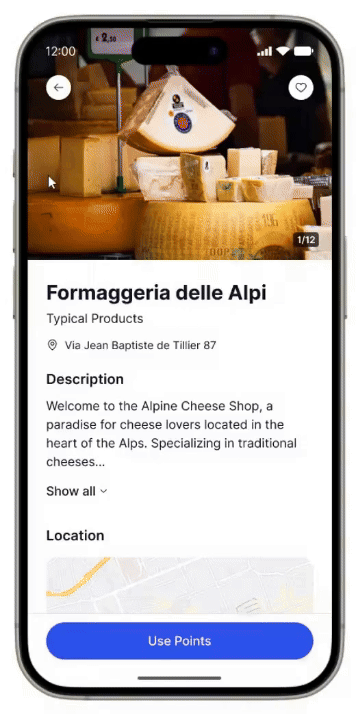
From the Wallet
-
Access the Wallet section of the app.
-
Tap the "Use" button.
-
Search for and select the partner business where you are located.
-
View the list of available discount vouchers. Active vouchers are those for which you have accumulated sufficient points.
-
Select a discount voucher and tap the "Use" button when you are in front of the merchant, before making your payment.
-
The merchant will receive a notification of your request. Once the request is accepted, the points will be deducted and you can enjoy the discount on your purchase.
By following these instructions, you can effectively manage the conversion of points into discount vouchers at partner businesses, optimizing the use of your accumulated points on GuideXpress.